 Course Highlights
Course Highlights
Learn Linux in 5 Days and Level Up Your Career is a course that will introduce you to the world of Linux and teach you from scratch to confident users.After a brief overview of several Linux distributions, attendees will learn how to use VirtualBox on both Windows and Mac computers to set up their Linux environments. Solid groundwork is ensured by covering fundamental subjects including the shell, file and directory permissions, basic commands, and the Linux directory structure.Via tutorials, students will learn how to use Nano, Vi, and Emacs to edit files and gain an understanding of the nuances of file location, input/output redirection, and process management.The advanced classes equip students with the tools to maximise their Linux usage for professional growth, including software installation on RPM and Debian-based distributions, shell prompt customisation, and task automation with Cron.
 Learning outcome
Learning outcome
- Master the installation process of Linux on VirtualBox for both Windows and Mac.
- Navigate the Linux directory structure with ease.
- Execute basic Linux commands and utilize the shell efficiently.
- Manage file and directory permissions to secure Linux systems.
- Edit and manage files using Nano, Vi, and Emacs editors.
- Find files and directories quickly, mastering input/output redirection.
- Install software on various Linux distributions, enhancing system functionality.
 Course media
Course media
 Why should I take this course?
Why should I take this course?
- Rapidly acquire Linux skills to advance your career.
- Gain experience with Linux applications.
- Understand system administration tasks to manage Linux environments.
- Learn to troubleshoot common Linux issues effectively.
- Enhance your employability in the tech industry with Linux proficiency.
 Career Path
Career Path
- Linux System Administrator
- DevOps Engineer
- Network Administrator
- Information Security Analyst
- Cloud Engineer
- Software Developer
- Technical Support Specialist
 Requirements
Requirements
- A computer capable of running VirtualBox.
- Basic understanding of operating systems.
- Eagerness to learn and apply new Linux skills.
Course Curriculum
-
Course Overview
00:03:00
-
Background and Introduction
00:07:00
-
Linux Distributions
00:05:00
-
Installing VirtualBox on Windows
00:03:00
-
Installing VirtualBox on Mac
00:03:00
-
Installing Linux Using an Image for VirtualBox
00:05:00
-
VirtualBox Troubleshooting Tips
00:02:00
-
When to Install Linux from Scratch
00:15:00
-
Installing CentOS from Scratch / CentOS Manual Installation Process
00:23:00
-
Getting Connected
00:11:00
-
Connect Directly
00:02:00
-
The Linux Directory Structure
00:10:00
-
The Shell
00:08:00
-
Basic Linux Commands
00:05:00
-
Teach Yourself to Fish
00:06:00
-
File and Directory Permissions Explained – Part Two
00:09:00
-
Working with Directories
00:09:00
-
Listing Files and Understanding LS Output
00:12:00
-
File and Directory Permissions Explained – Part One
00:11:00
-
View Files and the Nano Editor
00:05:00
-
Editing Files in Vi
00:10:00
-
Editing Files with Emacs
00:06:00
-
Finding Files and Directories
00:07:00
-
Graphical Editors
00:04:00
-
Deleting, Copying, Moving, and Renaming Files
00:11:00
-
Wildcards – Part One
00:05:00
-
Wildcards – Part Two
00:07:00
-
Input, Output, and Redirection
00:08:00
-
Comparing Files
00:04:00
-
Searching in Files and Using Pipes
00:10:00
-
Transferring and Copying Files over the Network
00:07:00
-
Customizing the Shell Prompt
00:05:00
-
Shell Aliases
00:04:00
-
Environment Variables
00:08:00
-
Processes and Job Control
00:11:00
-
Scheduling Repeated Jobs with Cron
00:06:00
-
Shell History and Tab Completion
00:13:00
-
Switching Users and Running Commands as Others
00:08:00
-
Installing Software on RPM Based Linux Distros: RedHat, CentOS, AlmaLinux, Rocky
00:21:00
-
Installing Software on Debian Based Linux Distros: Debian, Ubuntu, Kali Linux
00:12:00
-
Conclusion – Congratulations and Thank You!
00:01:00
-
Connecting to a Linux Virtual Machine over the Network
00:11:00
-
Bonus – Installing NGINX, MySQL, PHP, and WordPress on Ubuntu
00:09:00
-
Resources
00:15:00
Offer Ends in

-
Duration:5 hours, 57 minutes
-
Access:1 Year
-
Units:44



.png) 8 Reviews
8 Reviews 15 Students
15 Students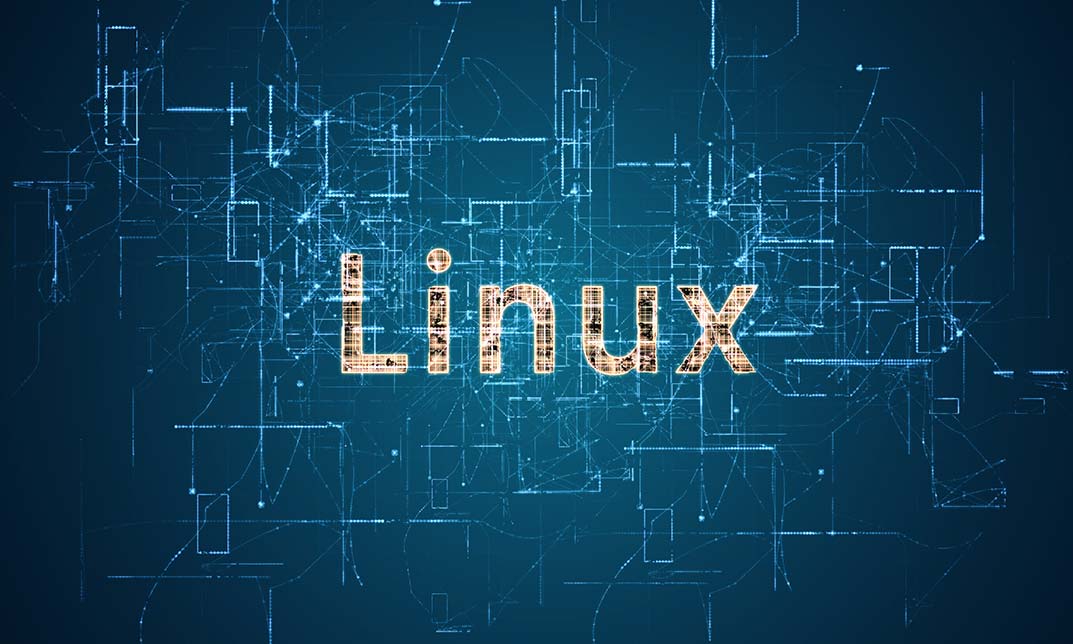
 All
Courses for £49
All
Courses for £49


