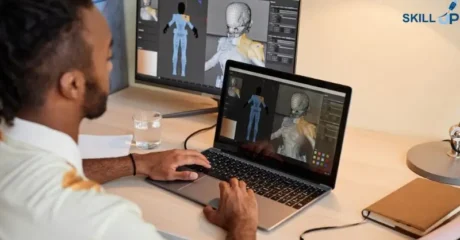Course Highlights
Course Highlights
This Microsoft Power Automate introductory course takes you on a thorough exploration of workflow automation. Participants will learn the basics of Microsoft Power Automate in the first phase, which will provide them with an understanding of the platform’s capabilities. The initial step in the training is to access Microsoft Power Automate and create a basic template flow, with an emphasis on practical applications. Students will work through useful tasks such as testing outflows and examining the ‘My Flows’ feature.
The second part of the course covers advanced elements like templates and connectors in Microsoft Power Automate. Here, students will understand how to effectively utilize various templates and connectors, enhancing their workflow automation skills. The final segments offer a deep dive into different flow types, culminating in a practical project: the Book Order Tracker Automation. This project solidifies learners’ understanding of Microsoft Power Automate by applying concepts in a real life examples.
 Learning outcome
Learning outcome
- Grasp the basics of Microsoft Power Automate and its interface.
- Create and test template flows using Microsoft Power Automate.
- Manage personal workflows with the 'My Flows' feature.
- Understand and utilize Microsoft Power Automate templates and connectors effectively.
- Differentiate between various flow types in Microsoft Power Automate.
- Execute a complete automation project: Book Order Tracker.
- Develop a foundational skill set in workflow automation using Microsoft Power Automate.
 Course media
Course media
 Why should I take this course?
Why should I take this course?
- Acquire fundamental skills in Microsoft Power Automate for workplace efficiency.
- Experience with Microsoft Power Automate’s diverse features.
- Enhance your productivity by mastering workflow automation.
- Project experience with Microsoft Power Automate.
- Build a solid foundation for advanced Microsoft Power Automate courses.
 Career Path
Career Path
- Automation Specialist
- Workflow Coordinator
- Process Improvement Analyst
- Microsoft Power Automate Developer
- System Integration Engineer
- Business Process Manager
- Data Workflow Administrator
 Requirements
Requirements
- No formal qualifications required, anyone from any academic background can take this course.
- Access to a computer or digital device with internet connectivity.
Course Curriculum
-
Lesson 01: Learn Microsoft Power Automate Now
00:01:00
-
Lesson 02: Accessing Power Automate
00:02:00
-
Lesson 03: First Template Flow
00:06:00
-
Lesson 04: Test run your first flow
00:03:00
-
Lesson 05: My Flows
00:03:00
-
Lesson 06: Templates Overview
00:04:00
-
Lesson 07: Connectors Overview
00:04:00
-
Lesson 08: Different Flow Types
00:05:00
-
Lesson 09: Test run your new flow
00:01:00
-
Lesson 10: Book Order Tracker Automation – Introduction
00:03:00
-
Lesson 11: Book Order Tracker Automation
00:11:00
Offer Ends in

-
Duration:43 minutes
-
Access:1 Year
-
Units:11



.png) 9 Reviews
9 Reviews 1 Students
1 Students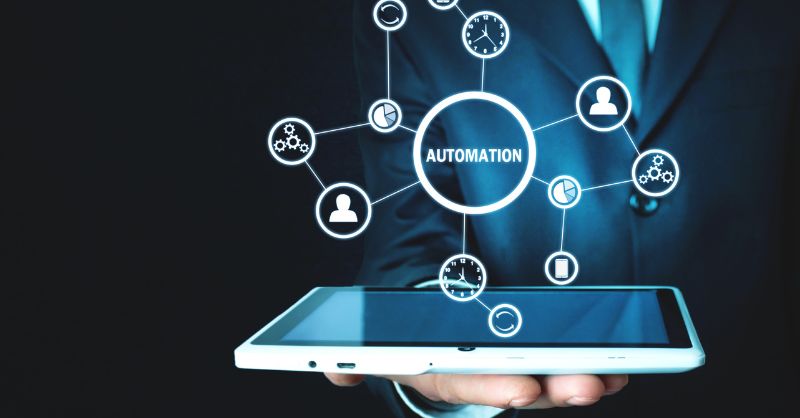
 All
Courses for £49
All
Courses for £49