- Course Highlights
Gain the skills and credentials to kickstart a successful career and learn from the experts with this step-by-step training course. This Microsoft Word 2016 Advanced course
has been specially designed to help learners gain a good command of Microsoft Word 2016, providing them with a solid foundation of knowledge to become a qualified professional.
Through this Microsoft Word 2016 Advanced course
, you will gain both practical and theoretical understanding of Microsoft Word 2016 that will increase your employability in this field, help you stand out from the competition and boost your earning potential in no time.
Not only that, but this training includes up-to-date knowledge and techniques that will ensure you have the most in-demand skills to rise to the top of the industry. This qualification is fully accredited, broken down into several manageable modules, ideal for aspiring professionals.
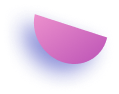
- Learning outcome
- Get a deep understanding of the Microsoft Word 2016 Advanced course just in hours not years
- Familiar yourself with the recent development and updates of the relevant industry
- Know how to use your theoretical and practical knowledge to adapt in any working environment
- Get help from our expert tutors anytime you need
- Access to course contents that are designed and prepared by industry professionals
- Study at your convenient time and from wherever you want

- Requirements
- No formal qualifications required, anyone from any academic background can take this course.
- Access to any internet-enabled smart device.
- Why should I take this course?
- 3+ hours of on-demand video lectures and downloadable resources.
- Affordable premium-quality E-learning content, you can learn at your own pace.
- You will receive a completion certificate upon completing the course.
- Internationally recognized Accredited Qualification will boost up your resume.
- You will learn the researched and proven approach adopted by successful salespeople to transform their careers.
- You will be able to incorporate various practical sales techniques successfully and understand your customers better.
Course Curriculum
-
Course Overview
00:04:00
-
Overview of the Microsoft Word 2016 Ribbon
00:04:00
-
Open and Save a New Microsoft Word 2016 Document
00:03:00
-
Save or Convert a word document as a PDF in Word 2016
00:02:00
-
Edit a PDF Document Using Word 2016
00:04:00
-
Making Business Cards With Word 2016
00:03:00
-
Create double space lines in Microsoft Word 2016
00:03:00
-
Add or remove page numbers in Microsoft Word 2016
00:03:00
-
Use a different header for each page in Microsoft Word 2016
00:04:00
-
Delete blank pages in Microsoft Word 2016
00:03:00
-
Create a page break in Word 2016
00:01:00
-
Create a Document Using a Microsoft Template
00:03:00
-
Inspecting and Protecting Documents
00:03:00
-
Encrypting and De-encrypting a Microsoft Word 2016 Document
00:02:00
-
Insert a chart in Word 2016
00:05:00
-
Insert and Movie or Picture in Word 2016
00:04:00
-
Insert an online image in Word 2016
00:02:00
-
Insert a Hyperlink in Word 2016
00:02:00
-
Insert/embed an Excel Spreadsheet in word 2016
00:06:00
-
Insert, Resize and Format a Table in Word 2016
00:04:00
-
How to Use Bookmarks in Word 2016
00:03:00
-
Insert Text Boxes in Word 2016
00:05:00
-
Insert a Video or Audio File in Word 2016
00:04:00
-
Installing free fonts for Microsoft Word 2016
00:02:00
-
Using the APA template in Microsoft Word 2016
00:05:00
-
Adding Grammarly to Your Microsoft Word 2016 Program
00:04:00
-
Create an Automatic Table of Contents in Word 2016
00:03:00
-
Create a cover page in Word 2016
00:04:00
-
Add Recently Viewed Document to Pin List
00:02:00
-
Using Search & Replace in Word 2016
00:05:00
-
Add Comments in Word 2016
00:03:00
-
Using the New Undo feature in Word 2016
00:02:00
-
Set the Default Font in Word 2016
00:02:00
-
Using SmartArt for Graphic Design
00:03:00
-
Reshaping Images in word 2016
00:04:00
-
Remove the background of an image using Word 2016
00:03:00
-
Perform Calculations in Microsoft Word 2016
00:03:00
-
Write Equations in Word 2016
00:03:00
-
Using Smart Lookup in word 2016
00:02:00
-
Using Microsoft’s Random Text Generator
00:03:00
-
Enable Text to Speech in Word 2016
00:02:00
-
Using the Clipboard and Multi-Paste Feature
00:02:00
-
Add page numbers to an existing header or footer
00:02:00
-
Tips & Tricks for Word 2016
00:08:00
-
Using the File Open and Repair Feature
00:01:00
-
Repair or Reinstall Your Microsoft Office Word 2016
00:03:00
-
Word Experienced an Error Trying to Open the file
00:05:00
-
Reset Microsoft Office Word to Default Settings
00:02:00
Offer Ends in

-
Duration:2 hours, 35 minutes
-
Access:1 Year
-
Units:48



.png) 8 Reviews
8 Reviews 25 Students
25 Students
 All
Courses for £49
All
Courses for £49


