Back to Courses
Internet of Things
Course Highlights To ensure a stable footing in the demanding profession of the tech industry, our course Internet of Things can …
Original price was: $457.31.$34.75Current price is: $34.75.



1 Year Access
20 Students
8 hours, 53 minutes

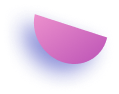

 Course Curriculum
Course Curriculum






