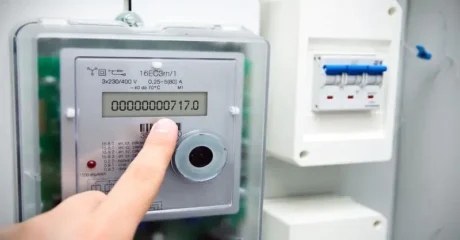Course Highlights
Course Highlights
Gain the skills and credentials to kickstart a successful career and learn from the experts with this step-by-step training course. This jQuery Masterclass: JavaScript and AJAX Coding Bible course has been specially designed to help learners gain a good command of jQuery Masterclass: JavaScript and AJAX Coding Bible course, providing them with a solid foundation of knowledge to become a qualified professional.
Through this jQuery Masterclass: JavaScript and AJAX Coding Bible course, you will gain both practical and theoretical understanding of jQuery Masterclass: JavaScript and AJAX Coding Bible course that will increase your employability in this field, help you stand out from the competition and boost your earning potential in no time.
Not only that, but this training includes up-to-date knowledge and techniques that will ensure you have the most in-demand skills to rise to the top of the industry. This qualification is fully accredited, broken down into several manageable modules, ideal for aspiring professionals.
 Learning outcome
Learning outcome
- Familiar yourself with the recent development and updates of the relevant industry
- Know how to use your theoretical knowledge to adapt in any working environment
- Get help from our expert tutors anytime you need
- Access to course contents that are designed and prepared by industry professionals
- Study at your convenient time and from wherever you want
 Course media
Course media
 Why should I take this course?
Why should I take this course?
- Affordable premium-quality E-learning content, you can learn at your own pace.
- You will receive a completion certificate upon completing the course.
- Internationally recognized Accredited Qualification will boost up your resume.
- You will learn the researched and proven approach adopted by successful people to transform their careers.
- You will be able to incorporate various techniques successfully and understand your customers better.
 Requirements
Requirements
- No formal qualifications required, anyone from any academic background can take this course.
- Access to a computer or digital device with internet connectivity.
Curriculum
-
Introduction To This Course
00:02:00
-
Setup on Windows
00:03:00
-
Setup on Mac OS X
00:03:00
-
Setup on Linux
00:05:00
-
Online Code IDE
00:02:00
-
Uncompressed vs Minified vs Slim vs Slim Minified
00:05:00
-
Document Ready
00:03:00
-
Elements
00:03:00
-
All Elements
00:02:00
-
This Keyword
00:03:00
-
ID
00:02:00
-
Class
00:02:00
-
Multiple Items
00:03:00
-
First Element
00:02:00
-
Odd/Even
00:06:00
-
Element and Class
00:02:00
-
Children
00:04:00
-
Attributes
00:03:00
-
Type
00:04:00
-
Contains
00:03:00
-
Get Attribute
00:02:00
-
Set Attribute
00:03:00
-
Set Attribute With Callback Function
00:03:00
-
Set Multiple Attributes
00:03:00
-
Remove
00:02:00
-
Text Attribute
00:02:00
-
Data Attribute
00:03:00
-
Value
00:03:00
-
HTML Value
00:02:00
-
Class
00:09:00
-
Binding & Unbinding
00:07:00
-
Attributes
00:04:00
-
Propagation
00:05:00
-
Prevent Default Behaviour
00:05:00
-
Mouse Single Click
00:02:00
-
Mouse Double Click
00:02:00
-
Mouse Enter Element
00:04:00
-
Mouse Leave Element
00:04:00
-
Mouse Hover
00:04:00
-
Mouse Down
00:03:00
-
Mouse Up
00:02:00
-
Keyboard Down
00:03:00
-
Keyboard Press
00:01:00
-
Keyboard Up
00:01:00
-
Form Submit
00:03:00
-
Form Change
00:03:00
-
Form Focus
00:04:00
-
Form Blur
00:02:00
-
Document/Window Scroll
00:03:00
-
Document/Window Resize
00:02:00
-
Combining Multiple Events Using A Single Selector
00:05:00
-
Get and Set CSS Property
00:03:00
-
Set Multiple CSS Properties
00:02:00
-
Add, Remove and Toggle CSS Classes
00:06:00
-
Get and Set Element Dimensions
00:12:00
-
Adding Elements Using Append, Prepend, After and Before
00:05:00
-
Removing Elements Using Remove and Empty
00:06:00
-
Elements By Index
00:03:00
-
Child Elements
00:03:00
-
Parent Element
00:03:00
-
Sibling Elements
00:03:00
-
Filtering Elements
00:06:00
-
Show, Hide and Toggle
00:11:00
-
Fading Using FadeIn, FadeOut, FadeToggle and FadeTo
00:06:00
-
Sliding Using SlideDown, SlideUp and SlideToggle
00:06:00
-
Animate
00:09:00
-
Stop Effects and Animations
00:03:00
-
Function Callback
00:03:00
-
Action and Method Chaining
00:05:00
-
Load
00:05:00
-
Get JSON
00:04:00
-
GET Data
00:04:00
-
POST Data
00:05:00
-
Trim String
00:03:00
-
Extend
00:03:00
-
Extend Function
00:07:00
-
In Array
00:04:00
-
Each
00:03:00
-
Data Function
00:05:00
-
Proxy Function
00:03:00
-
Is Window Function
00:01:00
-
Now/Epoch Time Method
00:02:00
-
Number Check (isNumeric)
00:02:00
-
Dequeue
00:03:00
-
Global Evaluation
00:02:00
-
Resource – jQuery Masterclass: JavaScript and AJAX Coding Bible
-
Get Your CPD Certificate
00:01:00
Offer Ends in

-
Duration:5 hours, 15 minutes
-
Access:1 Year
-
Units:87



.png) 9 Reviews
9 Reviews 4 Students
4 Students
 All
Courses for £49
All
Courses for £49