Back to Courses
SAS Programming Advanced Course
Supercharge your SAS programming skills with our comprehensive advanced course. Dive deep into data analysis and manipulation techniques for maximum efficiency and insights. Enrol now!
Original price was: $457.31.$34.75Current price is: $34.75.



1 Year Access
1 Students
11 hours, 31 minutes

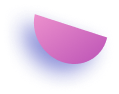

 Course Curriculum
Course Curriculum






