- Course Highlights
Gain the skills and credentials to kickstart a successful career and learn from the experts with this step-by-step training course. This Upgrade Excel Skill: 50 Best Tips has been specially designed to help learners gain a good command of Excel Skill, providing them with a solid foundation of knowledge to become a qualified professional.
Through this Upgrade Excel Skill: 50 Best Tips, you will gain both practical and theoretical understanding of Excel Skill that will increase your employability in this field, help you stand out from the competition and boost your earning potential in no time.
Not only that, but this training includes up-to-date knowledge and techniques that will ensure you have the most in-demand skills to rise to the top of the industry. This qualification is fully accredited, broken down into several manageable modules, ideal for aspiring professionals.
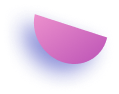
- Learning outcome
- Get a deep understanding of the Upgrade Excel Skill: 50 Best Tips just in hours not years
- Familiar yourself with the recent development and updates of the relevant industry
- Know how to use your theoretical and practical knowledge to adapt in any working environment
- Get help from our expert tutors anytime you need
- Access to course contents that are designed and prepared by industry professionals
- Study at your convenient time and from wherever you want

- Requirements
- No formal qualifications required, anyone from any academic background can take this course.
- Access to any internet-enabled smart device.
- Why should I take this course?
- 2+ hours of on-demand video lectures and downloadable resources.
- Affordable premium-quality E-learning content, you can learn at your own pace.
- You will receive a completion certificate upon completing the course.
- Internationally recognized Accredited Qualification will boost up your resume.
- You will learn the researched and proven approach adopted by successful salespeople to transform their careers.
- You will be able to incorporate various practical sales techniques successfully and understand your customers better.
Course Curriculum
-
Welcome
00:02:00
-
Camera Tool
00:05:00
-
Add Line Break in Formula Bar
00:03:00
-
Advanced Copy-Paste using Office Clipboard
00:03:00
-
Navigation between Worksheets using Shortcut Keys
00:01:00
-
Flash Fill
00:02:00
-
Add Multiple Rows and Columns Quickly
00:02:00
-
Delete Blank Rows
00:03:00
-
Multi Level Row and Column Sorting
00:04:00
-
Add Sparklines
00:03:00
-
Paste Special – Transpose
00:03:00
-
Snap to Grid
00:03:00
-
Create Custom Auto fill List
00:06:00
-
Absolute Cell Reference
00:03:00
-
Import Data from Web page
00:04:00
-
Move Cell Direction
00:03:00
-
Delete Data using Mouse
00:02:00
-
Status Bar Quick Calculations
00:03:00
-
Link Text Boxes to Cell
00:04:00
-
Phone Number and ZIP Code Format
00:04:00
-
Speaking Cell
00:05:00
-
Invisible Text
00:03:00
-
Worksheet Grouping
00:04:00
-
Advanced Transpose
00:04:00
-
XLStart Folder
00:03:00
-
Use Slicers
00:05:00
-
Convert Text to Numbers
00:03:00
-
Hiding Workbook Elements
00:02:00
-
Useful Shortcut Keys
00:03:00
-
Sort data from Left to Right
00:03:00
-
Advanced Filter (Complex)
00:11:00
-
Email as PDF
00:02:00
-
Synchronous Scrolling
00:03:00
-
Quick Analysis of data within Excel
00:02:00
-
Fill blank cells with Value
00:03:00
-
Hidden Chart Source Data
00:03:00
-
Two more Shortcuts
00:03:00
-
Add Blank Rows
00:03:00
-
Custom views in Excel
00:06:00
-
EMBED Feature
00:04:00
-
Adding Country code in Mobile Numbers
00:04:00
-
Plot an Average Line to a Chart
00:04:00
-
3D Referencing
00:04:00
-
Extract Unique Values
00:03:00
-
Excel Array Formula
00:04:00
-
Forecast Sheet
00:04:00
-
Add Spin Controls in Excel
00:05:00
-
Move Data using Mouse
00:01:00
-
Add new entry in Auto Correct to use across Office Applications
00:05:00
-
Find Differences between Two Lists
00:02:00
-
Find formulas Quickly
00:02:00
-
Thank You
00:01:00
Offer Ends in

-
Duration:2 hours, 57 minutes
-
Access:1 Year
-
Units:52



.png) 5 Reviews
5 Reviews 1 Students
1 Students
 All
Courses for £49
All
Courses for £49

