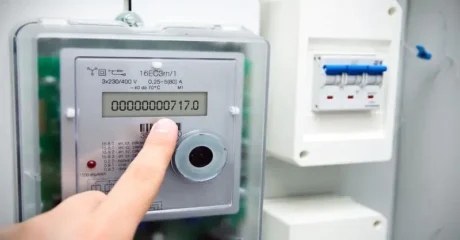The VMware Ultimate Bootcamp vSphere 5.5 course will provide the learners with in-depth training on installing, configuring, managing, and troubleshooting VMware vSphere 5.5.VMware vSphere is one of the industry-leading virtualization technology platforms, accelerating the move to cloud computing.
VMware Ultimate Bootcamp vSphere 5.5 course will help the learner with the knowledge and skills necessary to maximize efficiency in the workplace. The learners will have a vivid idea about virtualization, planning and installing ESXi, and how to use tools to administer a VMware environment, vCenter Server 5.5 and licensing, configuring networking, configuring storage, VM creation, configuration, and snapshots, security and permissions, server and VM monitoring, advanced ESXi and vCenter server management, patching and upgrading ESXi, and disaster recovery and backup.
With the completion of the course, participants will get a basic understanding of licensing and different components of the VMware vSphere suite of applications.
Curriculum
-
Series Introduction and Methodology
00:08:00
-
VMware Virtualization
00:14:00
-
Other VMware & 3rd Party Virtualization Technologies
00:09:00
-
Planning the ESXi Deployment
00:12:00
-
vSphere 5.x Deployment Guidelines
00:08:00
-
vSphere Hypervisor (ESXi) Installation
00:13:00
-
Configuring Hostname Resolution and NTP999
00:01:00
-
Troubleshooting ESXi
00:07:00
-
Overview of 3rd Party Tools
00:08:00
-
ESXi Management
00:27:00
-
Linux Command Review
00:04:00
-
Troubleshooting the vSphere Client (VIC)
00:13:00
-
Licensing
00:09:00
-
vCenter Server Installation
00:37:00
-
vSphere Web Client
00:05:00
-
vCenter Server Inventory
00:25:00
-
Managing vCenter Server
00:14:00
-
Planning vCenter Server Deployment
00:05:00
-
Troubleshooting vCenter Server and Database
00:10:00
-
Creating & Modifying Virtual Networks
00:52:00
-
vSphere Distributed Switches
00:39:00
-
Creating & Modifying Virtual Networks Using CLI
00:20:00
-
Storage Concepts
00:28:00
-
iSCSI Storage (GUI & Command Line)
00:30:00
-
Fibre Channel Storage
00:09:00
-
VMFS Datastores (GUI & Command Line)
00:37:00
-
NAS Storage and NFS Datastores (GUI & Command Line)
00:18:00
-
Raw Device Mapping (RDM)
00:06:00
-
Solid State Disks (SSD)
00:07:00
-
Storage & Management Solutions
00:02:00
-
Create a VM
00:48:00
-
Create Multiple VMs, Templates & Clones
00:13:00
-
Virtual Appliances
00:28:00
-
Configuration and Use of vApps
00:03:00
-
VMware Converter (P2V – V2V)
00:26:00
-
Manage VMs
00:51:00
-
Virtual Machine Startup/Shutdown
00:07:00
-
Virtual Machine Snapshots
00:14:00
-
Virtual Machine Troubleshooting & Best Practices
00:24:00
-
Controlling User Access and Passwords
00:27:00
-
ESXi Active Directory (AD) Integration
00:11:00
-
Managing Firewalls & Certificates
00:09:00
-
vCloud VMsafe and vShield
00:05:00
-
Optimizing Resources
00:32:00
-
Resource Pools
00:12:00
-
Latency Sensitive Applications
00:03:00
-
Performance Monitoring
00:55:00
-
Configuring Alarms
00:20:00
-
ESXi & vCenter Logs
00:22:00
-
Storage Views & Topology Maps
00:11:00
-
Storage vMotion
00:19:00
-
Configuring vMotion
00:13:00
-
Enhanced vMotion
00:12:00
-
Distributed Resource Scheduler (DRS) Cluster
00:29:00
-
Profile Driven Storage, Datastore Clusters & Storage DRS (SDRS)
00:27:00
-
DRS Cluster Monitoring
00:23:00
-
Host Profiles
00:15:00
-
Linked Mode Group of vCenter Servers
00:04:00
-
vSphere Storage Appliance (VSA)
00:04:00
-
VMware Virtual SAN (VSAN)
00:03:00
-
Patching ESXi Standalone Hosts
00:02:00
-
Patching the vCenter Environment
00:30:00
-
Upgrades and Migrations
00:24:00
-
vSphere Replication 5.5
00:07:00
-
Site Recovery Manager (SRM)
00:07:00
-
High Availability (HA)
00:40:00
-
VM Fault Tolerance
00:06:00
-
Microsoft Clustering
00:03:00
-
Backup Strategies
00:02:00
-
VMware Data Protection
00:28:00
-
Third Party Backups
00:10:00
-
Mock Exam- VMware Ultimate Bootcamp vSphere 5.5
00:20:00
-
Final Exam- VMware Ultimate Bootcamp vSphere 5.5
00:20:00
Offer Ends in

-
Duration:20 hours, 46 minutes
-
Access:1 Year
-
Units:73



.png) 9 Reviews
9 Reviews 0 Students
0 Students
 All
Courses for £49
All
Courses for £49