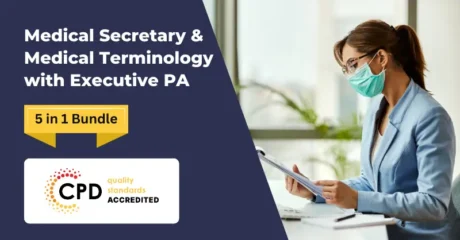GIFT
GIFT
 Data Entry Administrator Training
Data Entry Administrator Training
Data Entry Administrator Training Course is a structured programme designed to equip learners with essential tools to perform data-related responsibilities efficiently. Covering topics such as Excel formulas, worksheet modification, formatting, and workbook management, this curriculum focuses on accuracy, speed, and digital proficiency. For anyone seeking data entry courses UK, this programme bridges the gap between theory and application. Whether you are new to technology or looking for data entry courses for beginners, this training ensures learners stay competitive. Available as a data entry administrator training course online, it delivers a flexible pathway into administrative roles.
Following Courses are Included With This Course (For Free) - Limited Time!
 GIFT
GIFT
 GIFT
GIFT
School Administration and SENCO Training
 Course Description
Course Description
Picture yourself confidently managing spreadsheets, ensuring information is accurate, and streamlining office documentation—this is exactly what the Data Entry Administrator Training Course offers. With the growing demand for efficiency in administrative roles, choosing the right data entry courses online UK can make a meaningful difference to your career.
This course takes you step by step through the essentials of Excel, including performing calculations, modifying sheets, and applying professional formatting. By focusing on workflow management and workbook organisation, this programme ensures that learners from data entry courses for beginners can immediately apply what they learn in real-world settings. Designed to be accessible, this data entry administrator training course online gives you the flexibility to study from anywhere.
If you’ve been searching for reliable data entry courses UK or high-quality data entry courses online, this programme ensures you are ready for data entry jobs that value precision and productivity. With structured learning and career-focused content, this course opens doors to administrative opportunities where digital accuracy is key.
 Learning Outcome
Learning Outcome
- Develop efficiency in managing spreadsheets within Excel 2016.
- Apply formulas to perform accurate calculations in data entry jobs.
- Edit, organise, and format worksheets for professional presentation.
- Improve productivity through workbook management and printing techniques.
- Build confidence to handle responsibilities required by modern organisations.
 Who Is This Course For?
Who Is This Course For?
- Individuals exploring data entry courses for beginners who want to enter administrative roles.
- Professionals searching for data entry courses UK to enhance digital efficiency.
- Learners interested in data entry courses online for flexible study options.
- Candidates preparing for data entry jobs requiring accuracy and attention to detail.
- Anyone seeking a career advantage through a data entry administrator training course online.
 Certificate of Achievement
Certificate of Achievement
Earn Your Accredited Certificate with Transcript
Save 20% with the coupon code SKILL20

Show Your Certified Identity with a CPD-QS Certificate
Perfect for employers, clients, or academic verification.

 Career Path
Career Path
- Data Entry Administrator – Responsible for managing digital records and inputting high volumes of data with precision. Average Salary: £40,000 – £45,000 per year.
- Office Coordinator – Oversees administrative workflows while ensuring documentation accuracy. Average Salary: £42,000 – £47,000 per year.
- Database Support Officer – Assists in updating and maintaining organisational databases. Average Salary: £44,000 – £50,000 per year.
- Records Management Specialist – Focuses on structuring, safeguarding, and retrieving stored records. Average Salary: £46,000 – £52,000 per year.
- Administrative Analyst – Evaluates office processes and enhances documentation systems. Average Salary: £48,000 – £55,000 per year.
- Business Support Executive – Provides organisational assistance, ensuring smooth data workflows. Average Salary: £50,000 – £58,000 per year.
 Frequestly Asked Questions
Frequestly Asked Questions
A Data Entry Administrator is responsible for accurately inputting, updating, and managing digital records within a company’s database or spreadsheet system. They often work with software such as Microsoft Excel and database management tools to organise information, check for errors, and maintain efficiency in office documentation. In the UK, this role is considered an entry point into administrative and office-based jobs, with many professionals starting through data entry courses online UK or data entry administrator training courses for beginners.
In the UK, Data Administrators can earn between £22,000 and £35,000 per year depending on the industry, location, and level of responsibility. With additional training through data entry courses UK or progressing into more advanced administrative roles, salaries can rise above this range. Employers value accuracy and speed, so completing a data entry administrator training course online often leads to higher-paying opportunities.
The role of a Data Administrator involves entering information into databases, maintaining spreadsheets, updating records, and ensuring the accuracy of stored information. They may also assist in managing digital files, generating reports, and supporting colleagues with information retrieval. Many UK companies rely on skilled administrators who have completed data entry courses for beginners or advanced data entry courses online to improve efficiency and data accuracy.
Data entry jobs in the UK are typically considered starting-level administrative positions, with average salaries ranging from £20,000 to £28,000 per year. While not among the highest-paid roles, data entry provides a stable career pathway and often acts as a stepping stone into higher-level administrative or analyst roles. Those who complete data entry courses online UK or specialise through a data entry administrator training course can progress into roles that offer salaries above £40,000 per year.
Generally, data entry jobs are not considered highly stressful compared to other professions. However, the role requires focus, attention to detail, and the ability to work with repetitive tasks for extended periods. Meeting deadlines or handling large volumes of information can sometimes add pressure, but proper training from data entry courses UK or a data entry administrator training course online helps learners develop techniques to work efficiently and reduce stress.
In the UK, data entry jobs usually pay between £10 and £14 per hour, or approximately £20,000 to £28,000 annually for full-time positions. More advanced administrative roles that build upon data entry skills, such as Database Support Officers or Office Coordinators, often exceed £40,000 per year. Those who complete data entry courses online UK or structured data entry administrator training courses for beginners are well-positioned to move into higher-paying opportunities across the UK.
A Data Entry Administrator in the UK is responsible for inputting, updating, and managing digital information accurately across databases, spreadsheets, and CRM systems. Common tasks include data processing, document management, record keeping, and ensuring compliance with GDPR regulations. Many roles now involve AI-assisted data entry tools to improve speed and accuracy.
Key skills include fast and accurate typing, attention to detail, strong IT skills, and confidence using Microsoft Excel, databases, and cloud systems. Employers increasingly value experience with AI-powered data automation tools, optical character recognition (OCR), and AI data validation software to reduce errors and boost productivity.
Yes, Data Entry Administrator jobs in the UK remain in demand across sectors such as healthcare, finance, education, logistics, and remote services. With the rise of remote data entry roles and AI-enhanced administrative systems, organisations need skilled professionals who can work alongside automation and AI tools while maintaining high data accuracy.
AI can automate repetitive data entry tasks, but it does not fully replace Data Entry Administrators. Human oversight is essential for data quality control, error checking, and handling complex or sensitive information. In the UK job market, professionals who understand AI data entry software and automation workflows have better career prospects.
You can start by gaining basic admin experience and completing a Data Entry Administrator course that covers UK workplace standards, GDPR, and AI-driven data entry tools. Entry-level roles often offer progression into administration, office management, or data analyst support roles, especially when combined with AI and digital skills.
Curriculum
-
Introduction to Data Entry
00:08:00
-
Using the Computer for Data Entry
00:08:00
-
Common Rules and Guidelines for Data Entry
00:16:00
-
Using Excel for Efficient Data Entry
00:10:00
-
Using Excel’s Flash Fill and Autofill to Automate Data Entry
00:13:00
-
How to Create a Data Entry Form in Excel?
00:33:00
-
Using Statistics Packages in Data Entry
00:16:00
-
Navigate the Excel User Interface
00:28:00
-
Use Excel Commands
00:10:00
-
Create and Save a Basic Workbook
00:19:00
-
Enter Cell Data
00:12:00
-
Use Excel Help
00:05:00
-
Create Worksheet Formulas
00:15:00
-
Insert Functions
00:17:00
-
Reuse Formulas and Functions
00:17:00
-
Insert, Delete, and Adjust Cells, Columns, and Rows
00:10:00
-
Search for and Replace Data
00:09:00
-
Use Proofing and Research Tools
00:07:00
-
Apply Text Formats
00:16:00
-
Apply Number Format
00:08:00
-
Align Cell Contents
00:09:00
-
Apply Styles and Themes
00:12:00
-
Apply Basic Conditional Formatting
00:11:00
-
Create and Use Templates
00:08:00
-
Preview and Print a Workbook
00:10:00
-
Set Up the Page Layout
00:09:00
-
Configure Headers and Footers
00:07:00
-
Manage Worksheets
00:05:00
-
Manage Workbook and Worksheet Views
00:07:00
-
Manage Workbook Properties
00:06:00
-
Get Your CPD Certificate
00:01:00
Offer Ends in

Or
 All
Courses for £49
All
Courses for £49
14-Day Money-Back Guarantee
-
Duration:6 hours, 2 minutes
-
Access:1 Year
-
Units:31



.png) 44 Reviews
44 Reviews 64 Students
64 Students